TODAY, my this post is " HOW TO EXTRACT LINKS OR URLs WITHIN A WEBPAGE OR WEBSITE , EVEN ONLINE "
1. WHY I NEED SUCH ONLINE Tools >>
~ using such tools i can find links within webpage , even without downloading the webpage.
~ if i don't have access to that webpage, because may be that website had been blocked by administrator.
~ Hence i can use such online tools as a proxy website, which offers links what you in need.
I WILL DISCUSS LATER HOW THIS TOOLS CAN BE USED AS A PROXY SITE.
2. HERE IS THE LIST OF SUCH TOOLS >> ONLINE
<<1>>
http://www.webmaster-toolkit.com/link-checker.shtml
~ this tool will only check the first 60 links on a page.
~ SUPPORTED Type of Link { HREFs/SRCs }.
<<2>>
http://www.webtoolhub.com/tn561364-link-extractor.aspx
~ able to display All links within a webpage.
~ Display Categorized List of URLs
~ Convert Relative URLs to Absolute URLs
~ Show general attributes like: 'title', 'anchor text' or 'alt' tag etc.
<<3>>
http://www.iwebtool.com/link_extractor
~ this tool has a limitation about made requests within one hour.
3. HERE IS THE LIST OF SUCH TOOLS >> OFFLINE
<<1>>
http://code.google.com/p/websitelinkextractor/
~ Website Link Extractor is a small utility which can be used to extract URLs from any web page. Link Extractor requires .Net Framework 3.5 to be installed to run.
~ No installation is required, just click the executable to run.
~ Export to Excel or CSV
FOR ONLINE VERSION LINKS
http://util.thetechhub.com/online-link-extractor.aspx
<<2>>
http://www.seoclick.com/tools/website-links-extractor/
<<3>>
http://www.nirsoft.net/utils/addrview.html
~ You can save the extracted addresses list to text, HTML or XML file.
~ WORKS without installation.
~ allows to extract urls within offline *.html file or a web address.
download-
http://www.nirsoft.net/utils/addrview.zip
<<4>>
http://www.focalmedia.net/urlextract.html
~ Save web pages onto your hard drive and then extract the Url's using Url Extractor.
~ This program will extract Url's from files on your local drives and save them to standard text files.
<<5>>http://www.spadixbd.com/extracturl/index.htm
~ Extract URL with title, description, keywords meta data from entire websites, list of URLs or search engine results.
~ NOT A FREE PROGRAM, IN TRIAL VERSION YOU CAN SAVE ONLY UP TO 5 URLs.
1. WHY I NEED SUCH ONLINE Tools >>
~ using such tools i can find links within webpage , even without downloading the webpage.
~ if i don't have access to that webpage, because may be that website had been blocked by administrator.
~ Hence i can use such online tools as a proxy website, which offers links what you in need.
I WILL DISCUSS LATER HOW THIS TOOLS CAN BE USED AS A PROXY SITE.
2. HERE IS THE LIST OF SUCH TOOLS >> ONLINE
<<1>>
http://www.webmaster-toolkit.com/link-checker.shtml
~ this tool will only check the first 60 links on a page.
~ SUPPORTED Type of Link { HREFs/SRCs }.
<<2>>
http://www.webtoolhub.com/tn561364-link-extractor.aspx
~ able to display All links within a webpage.
~ Display Categorized List of URLs
~ Convert Relative URLs to Absolute URLs
~ Show general attributes like: 'title', 'anchor text' or 'alt' tag etc.
<<3>>
http://www.iwebtool.com/link_extractor
~ this tool has a limitation about made requests within one hour.
3. HERE IS THE LIST OF SUCH TOOLS >> OFFLINE
<<1>>
http://code.google.com/p/websitelinkextractor/
~ Website Link Extractor is a small utility which can be used to extract URLs from any web page. Link Extractor requires .Net Framework 3.5 to be installed to run.
~ No installation is required, just click the executable to run.
~ Export to Excel or CSV
FOR ONLINE VERSION LINKS
http://util.thetechhub.com/online-link-extractor.aspx
<<2>>
http://www.seoclick.com/tools/website-links-extractor/
<<3>>
http://www.nirsoft.net/utils/addrview.html
~ You can save the extracted addresses list to text, HTML or XML file.
~ WORKS without installation.
~ allows to extract urls within offline *.html file or a web address.
download-
http://www.nirsoft.net/utils/addrview.zip
<<4>>
http://www.focalmedia.net/urlextract.html
~ Save web pages onto your hard drive and then extract the Url's using Url Extractor.
~ This program will extract Url's from files on your local drives and save them to standard text files.
<<5>>http://www.spadixbd.com/extracturl/index.htm
~ Extract URL with title, description, keywords meta data from entire websites, list of URLs or search engine results.
~ NOT A FREE PROGRAM, IN TRIAL VERSION YOU CAN SAVE ONLY UP TO 5 URLs.







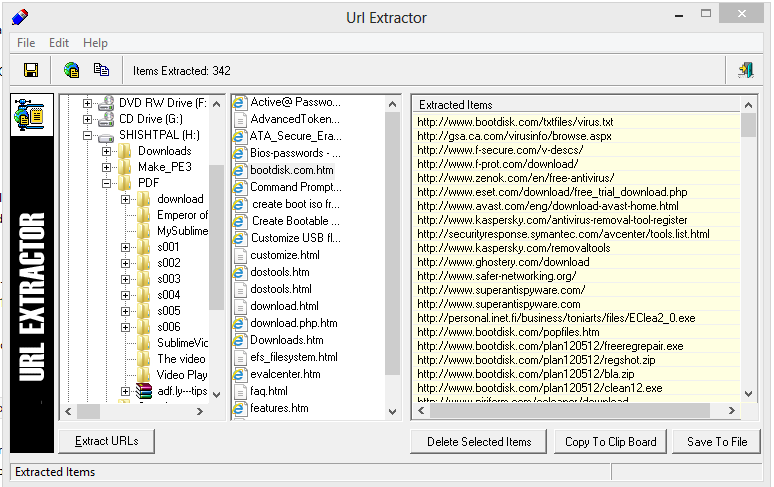

No comments :
Post a Comment